How to Book Our Facilities
Community Lettings
Regents Park Community College is at the heart of the city of Southampton and is the focus of so much of the surrounding community’s activities.
How to create an account and book our facilities:
- To make a booking, please visit: https://bookings.edu-lettings.org/southampton/edu-regents-park-community-college.
Please note, in order to make a booking, you will need to create an account.
- Click 'LOGIN' at the top right corner of the page.
- Click 'CREATE YOUR EDU ACCOUNT' and enter the information as requested.
- Once you have created your account and logged in, press the blue EDU Lettings hexagon in the top right.
- Click your desired school or click the link above and then find your required facility.
- Select 'BOOK NOW'. Follow the process by selecting all required times, dates and space, using the block booking option.
- Hit submit and check your full booking, removing any dates you do not wish to use (Easter + Christmas breaks etc). Proceed to the terms page and payment portal.
Please read, check, and input your details before submitting your booking.
Having trouble?
Please click the link below for a video demonstrating how to book:
https://www.youtube.com/watch?v=Iwga_2G3eWM
EDU-lettings will then check your booking against this year’s usage and if all use matches then your booking will be confirmed. Please also ensure you have the following documents to be uploaded to the system :
- Public Liability Insurance
- Site Specific Risk assessment
- Lifeguard or equivalent (with specific depth test if applicable)
- Swim teacher qualifications
- DBS/Safeguarding policy
Should you have any queries with your booking please contact EDU-lettings on 0333 102 0303 or send a message through your online account.